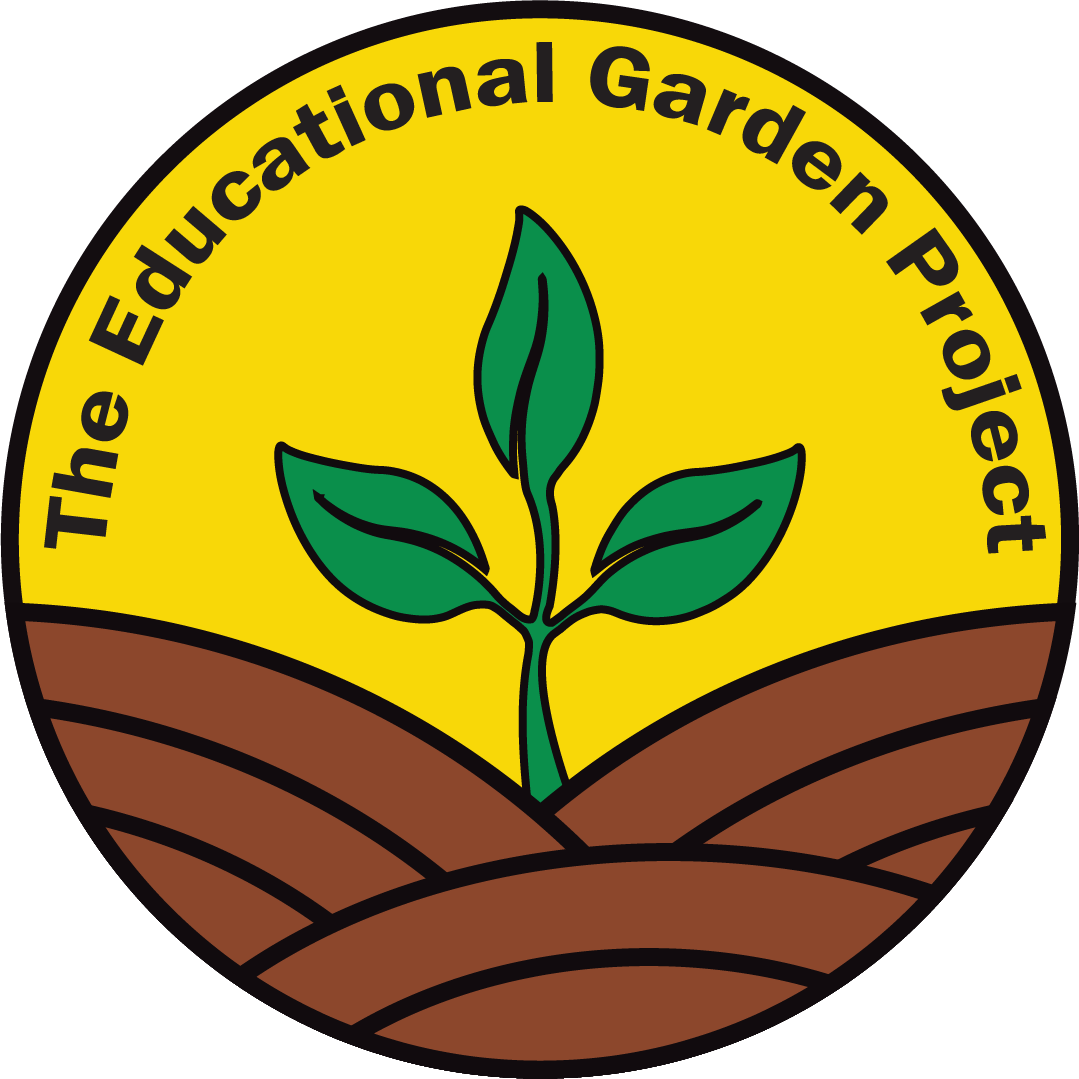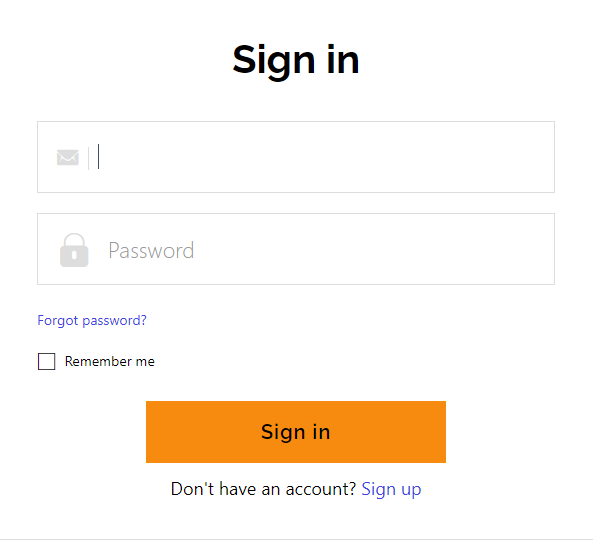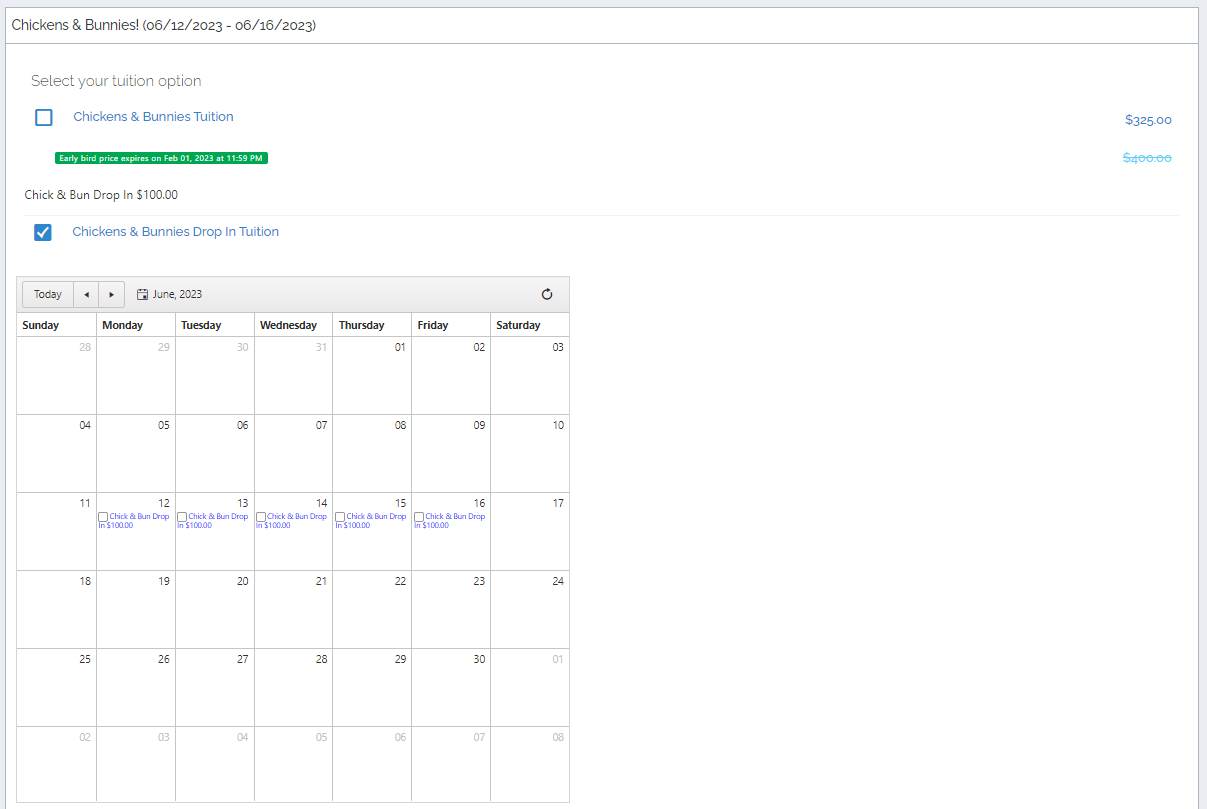How to Register for Garden Camp
We use a registration software called Jumbula. This makes registering easier for families and it also makes keeping track of everything easier for us. This document will give a brief overview of how to register. If you face any trouble, please reach out to joan@theeducationalgardenproject.org.
IMPORTANT NOTE:
Even if a class says it’s full there may be drop in spots available!
Navigate to the class you’d like to register for
This can be done be clicking on one of the programs in the navigation bar of this website. Once on a specific program, click the “Register Now” button. This will take you to Jumbula.
Click express registration and sign in
Click the button towards the bottom of the page that is shown below.
This will take you to the login page. If you have an existing account, please sign in with it.
If you don’t have an existing account, you’ll need to create one using your email address.
Choose what days or weeks you’d like to attend
Next, you’ll need to select the days and/or weeks you’d like to attend. If you want to come for an entire session, click the tuition option that does not include “Drop In” in it.
If you only want to come for one or more days of the session but not the entire session, select the option that includes “Drop In” in the title.
If you select a “Drop In” tuition, you will be prompted to select the days you’d like to attend during the session.
Fill out your personal information and sign waivers
After you’ve selected the days you’d like to attend, you will need to fill out information about your child(ren), parent info, emergency contact, and sign our waivers.
complete payment information
Once all waivers and forms are filled out, you will be prompted to choose your payment type and complete payment.